VFX - Planes
- Emi

- Oct 2, 2020
- 1 min read
Updated: Nov 29, 2020
Read in a background of the sky and 3 copies of a blurred plane and merged them together with key frames to make them fly in formation.
Process:
Read in the sky and plane assets
Reformat sky to 1080p if it's not already
Use a transform node to move the plane
Place it on the starting frame postion and then scrub to a frame later on in the scene
Move the plane using the transform tool to where you want it, this will now make a new keyframe and playing the scene will have the plane move.


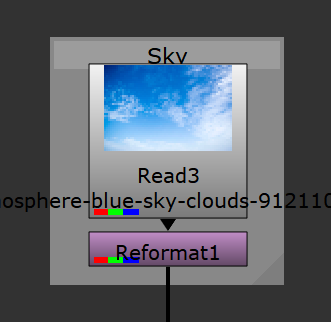

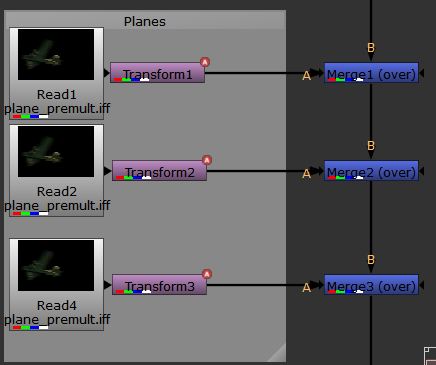






Comments