Final Animation Task
- Yuuki

- May 15, 2020
- 7 min read
Updated: May 31, 2020
The first step for designing an animation is deciding what the animation will be.
Below is a list of ideas and references for the idea:
Carrying a barrel or something
Drinking
Chopping a tree
digging a hole
destroying a boulder
Alchemy
Archery
Staff
These ideas range from physically exerting tasks to simple tasks that can be given life through the art style and animation style.
The first step was to do some designs for a character or scenery/objects that could be present in the animation.

These designs here showcase a character and their varying emotions from different angles.
I decided to take a look at some 2D animations as a reference for my work and to help decide on what idea i will follow.
https://youtu.be/KiMeySD6CmM : This is a 2D animation of a character trying to chop a tree
This animation has a character fail at chopping a tree in many ways which adds humour and life to the animation. The background, foreground and character all move during the animation. The clouds move across the sky, the tree sways in the wind and the character walks, swings his axe and the axe head moves down the shaft when it breaks.
If i made the chopping tree animation it would require 24 fps and would only last anywhere from 10 seconds to 30 seconds, bringing the frame count to 240-720 frames. This would make the animation smooth but very short, leaving little room for the amount of humour in the example here.
In replace for the humour i could add a lot of life to how things flow in the image, the location, etc.
Instead of a 2D animation reference for Alchemy i looked at some movies. I found a scene from Harry Potter and also a scene from Brave. These both show some form of potion making that have a lot of life and some humour. The idea of potion making itself is ridiculous with some of the ingredients names used in films and media. For example, frogs breath and dogs tongue.
I decided to do some basic designing for a scene for the ideas. Starting with the chopping tree idea I made a basic scene of a lone tree on a hill.
This scene gives me my first shot and a shot that will give me a good angle for when the tree falls. From here i could have differing angles that are shown for the axe swinging or i could just have the axe be swung from this angle only.
Below is some Key Frames that could be used with the reference used, which is a GIF of Kirito cutting a tree from the Anime Sword Art Online: Alicization.

This GIF shows him fail at hitting the cut area so its not much use aside from some help for movement key frames...
From here I would place them along a timeline with a basic idea that the axe will take 1 second to be swung having looked at some clips of axes being used to cut a tree.
However, as evidenced by the bandage on her arm and the chips in the axe she isn't very adept at chopping the tree and may take slightly longer to swing it, so in this case the time for the swing will be 2 seconds roughly, making these 7 key frames be spaced out across 48 frames in a 24 fps animation
A problem looking back at these key frames is the way the hair flows in the motion, instead of following the motion it acts against the motion in places.
Starting with having the swing animated first, I can then focus on having ideas for what else could be animated. Some ideas are below:
Wiping sweat off after swinging the axe
Swinging the axe again then the tree falls
She walks up to the tree dragging the axe (the original key frame could be used or a more close up and detailed shot could be made)
What does need to be animated after the character is the background, which includes the trees and clouds, which is present in the first 2 key frames in the gallery above.
I started to place the key frames along the timeline in clip studio paints animation file type. I looked at tutorials for the software made by industry professionals that helped me to learn new techniques for animation as well as key words.
I learned of the Japanese term for Key frames, genga, alongside inbetweening (douga), Follow through (nokoshi), Anticipation, and Slow-in Slow-out.
I also learned some useful tips for inbetweening. Motion arcs and Shift and trace (tap wari) help to create the inbetween frames found inbetween the key frames.

This above is an example of a motion arc. You draw a line on the reference point of both frames and then create an arc of motion between them. If you're looking for the frame in the middle of these 2 frames you will draw a line half way through the arc and this will be the location of the point you were looking for in the new inbetween frame.
I also learned that anime is typically created in 12 or 8 fps for the characters and key objects and the background in 8 or 6 fps while all being played at 24 fps. This means they have a lot of still frames in a 24 frame second, but it is barely noticeable. This causes smooth motion to be present while cutting down the work load, as there is no point in creating more frames where they are not needed especially in a frame by frame production.
Unfortunately, Clip Studio was struggling to work on my PC with the animation format and played back at 1fps and also onion skins didn't work. Therefore, I have to import the Key frames into Photoshop and then grab screenshots of the frames with onion skins on at the place I need an inbetween. From here I take the screenshot back into clip studio where I have the drawing tools I need to draw the inbetweens with the motion arc technique.
Starting to work on the inbetweens I saw the use and effectiveness of the motion arc, it really helped me mark out the path of the motion and find where the next frame would be. This animation process is something that is currently hard for me to use and takes time but as I use it more I will become better at it and know where to use as reference to get a better grasp on the frame quicker.
Currently it is taking me 2 hours to create one inbetween due to my mind wandering and my lack of practice but I should manage to complete these inbetweens currently needed before the deadline but may not get the other scenes i wanted.
This is a temp version of the chopping tree animation. There are still 6 inbetween frames missing and the inbetween frames are in a basic state having not been gone over in black lines.
I will need to get onion skins working in clip studio as it will prove difficult to make corrections on stuff using my current process. After refining areas and creating the final inbetweens I will endeavour to give a basic coat of colour to every frame and then work on the background, as it is hard to show a background without colour.
After performing these tasks I will work on creating key frames for the other scenes. Having done this before already, it should prove easier than last time.
I would like to also add more detail to the current frames. For example, sweat flying off as she swings the axe.
This is the initial render with the basic inbetween frames. The motion isn't smooth but it follows the motion arcs correctly, creating the swinging motion that leads into the next scene of the axe hitting the tree. Now i will work on refining the lines by using onion skins to see the difference between the frames.
I found the root of my onion skin problem in clip studio. Unlike the onion skins in Photoshop, the onion skins in clip studio do no go through the white layer below the frame drawing. This has caused my workload to increase as i now need to work on importing the files with no background instead of importing the Photoshop file.
I managed to get the files imported into the animation file with no white background, allowing me to use onion skins. From here i will refine the lines and make sure the animation is as smooth as possible. Afterwards, i aim to add more life through colour and sweat.
Outline only version:

Basic Colour Version:

With Face Colour:

Unfortunately, due to poor time management. and being over ambitious, i only managed to get this far. I would have liked to add more detail to these frames, including highlights, shadows, sweat, and the background. I would have also liked to create more scenes, mainly of her walking towards the tree and also readying the axe to swing.
Due to not doing everything i wanted to do this animation ended up being basic and not meeting the brief to as much as i would have liked, there is little shown of object interaction as the axe is mainly out of shot.
I also feel my use of colour needs work and could be better with time spent looking at references. The body goes all over the place as it wasn't motion arced and the hair can look weird in places.
However, despite not doing all i wanted i did learn a fair amount from this. For example, i learnt about genga, douga, nokoshi, anticipation, slow-in slow-out, motion arcs and tap wari and also got some work in using them. Furthermore, i also learnt of the fact anime is made using 12fps for characters/key items and 8fps for background and played together at 24fps (something that i would have done for mine if it wasn't just 1 second long). Alongside the knowledge of animation i also got practice in using animation software and troubleshooting my way through problems with onion skins and more.























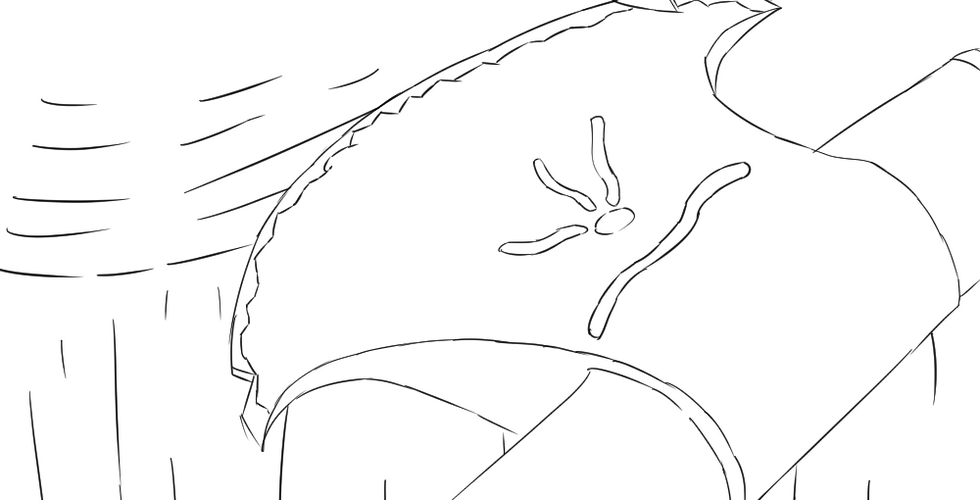


Comments