Rotoscope Task
- Mar 23, 2020
- 2 min read
Updated: Apr 23, 2020
I decided to animate, frame by frame, a scene from the episode "Day of the Doctor" from Doctor Who where all 13 incarnations of the doctor use their TARDIS' to isolate Gallifrey in another universe.
This Rotoscope was rather basic and was made from a clip that didn't inlude any characters or insane motions to mimic. Additionally i created this with a low frame rate making it less smooth and also causing less effort to be needed.
If i were to recreate this specific clip I would go back over and add shadows, highlights and also make the forms more definitive.
The process to create a Rotoscope animation from a clip is laid out below, this can also be used to create a regular animation.
First thing you want to do is open a new Photoshop file and get the animation timeline open on your workspace. This will allow you to place the order in which layers will be played in.

A useful setting to have enabled when creating an animation in Photoshop is onion skins.
Depending on how your file is made this will help you see scenes that have just occurred and scenes that will occur soon along side the scene currently selected. this allows you to see the arc of events.
The Onion Skin settings here allow you to choose how many scenes before and after you can see.
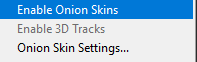
You want to use different layers to create different scenes as this is the only way to separate them in the animation timeline.

Using groups helps to keep the animation timeline tidy while allowing you to label different parts of a file
(don't do what I've done)

Finally, when you have your layer ready to draw, Import the .mp4 file into the PS file and place it below your layer where you will be drawing, make sure you are drawing on the layer and then paint over it using the paintbrush tool, using simple colours and not adding shadow and highlights when creating the initial rotoscope of the clip.



Comments